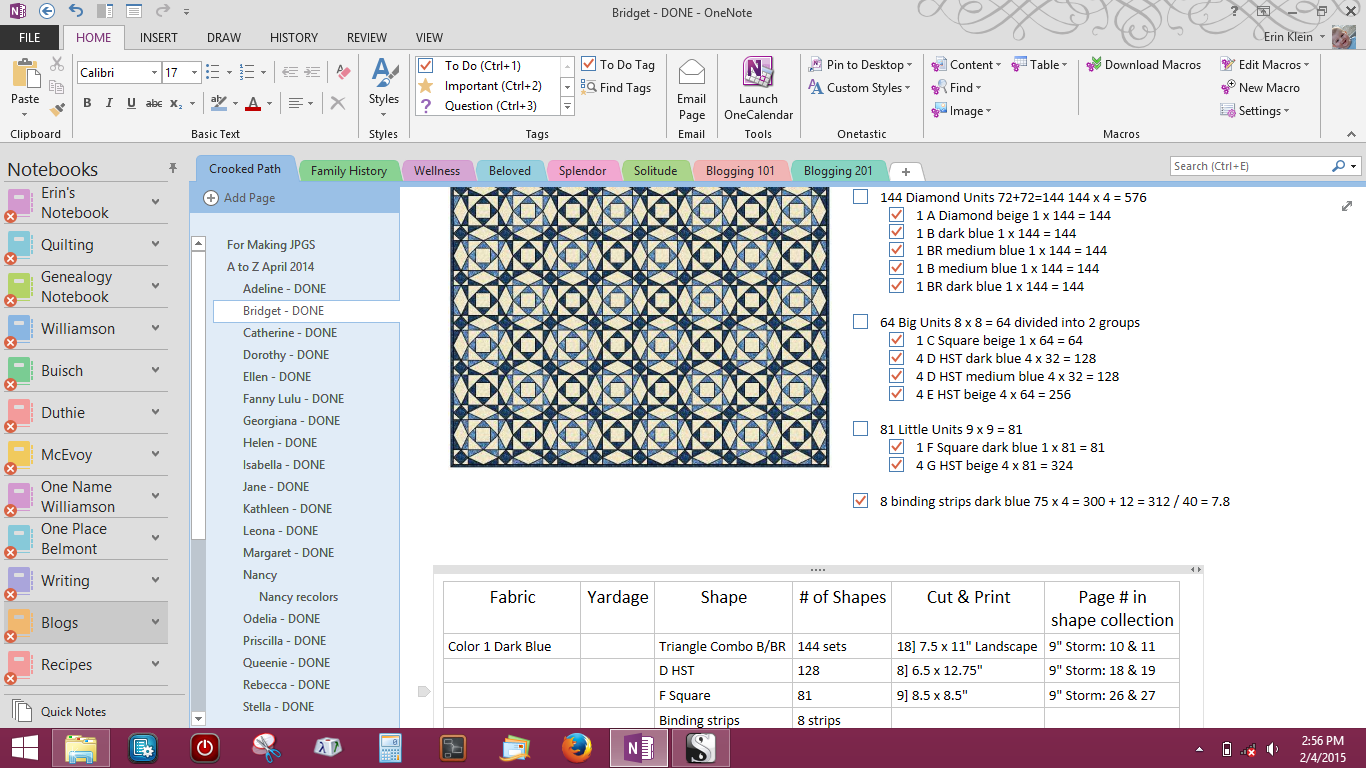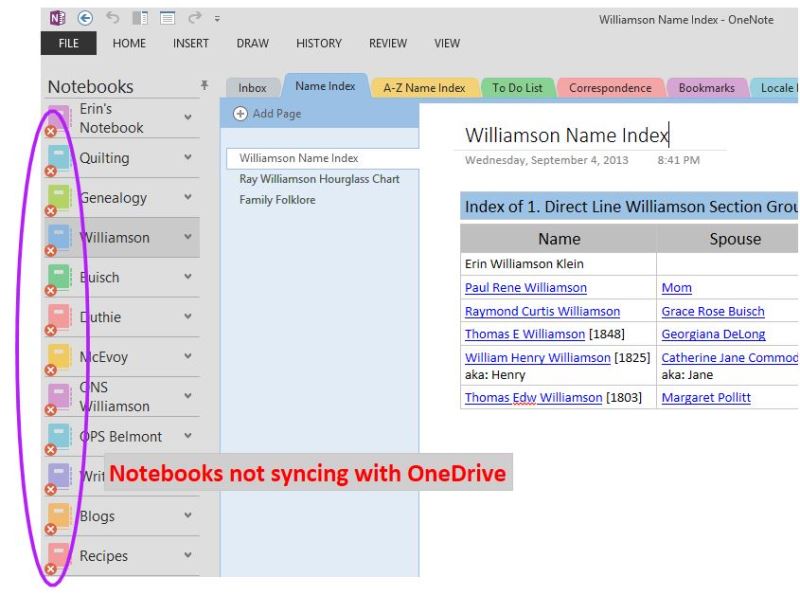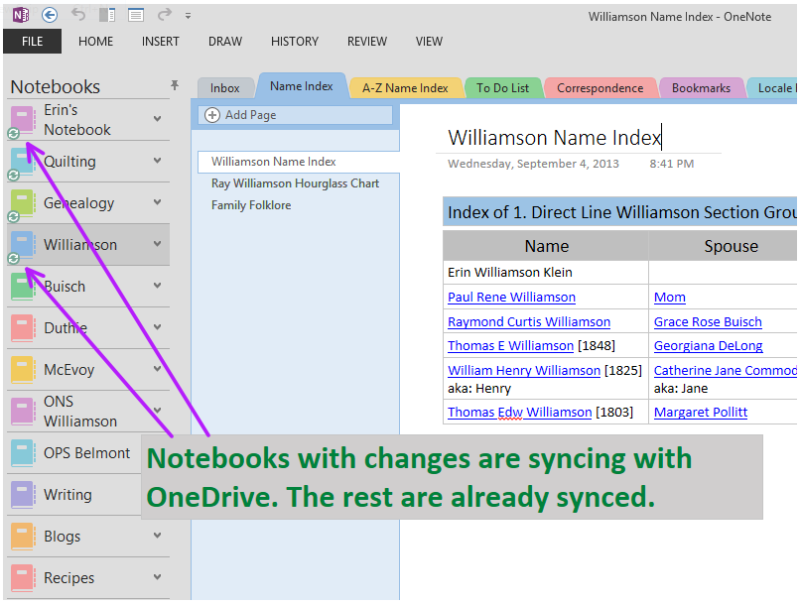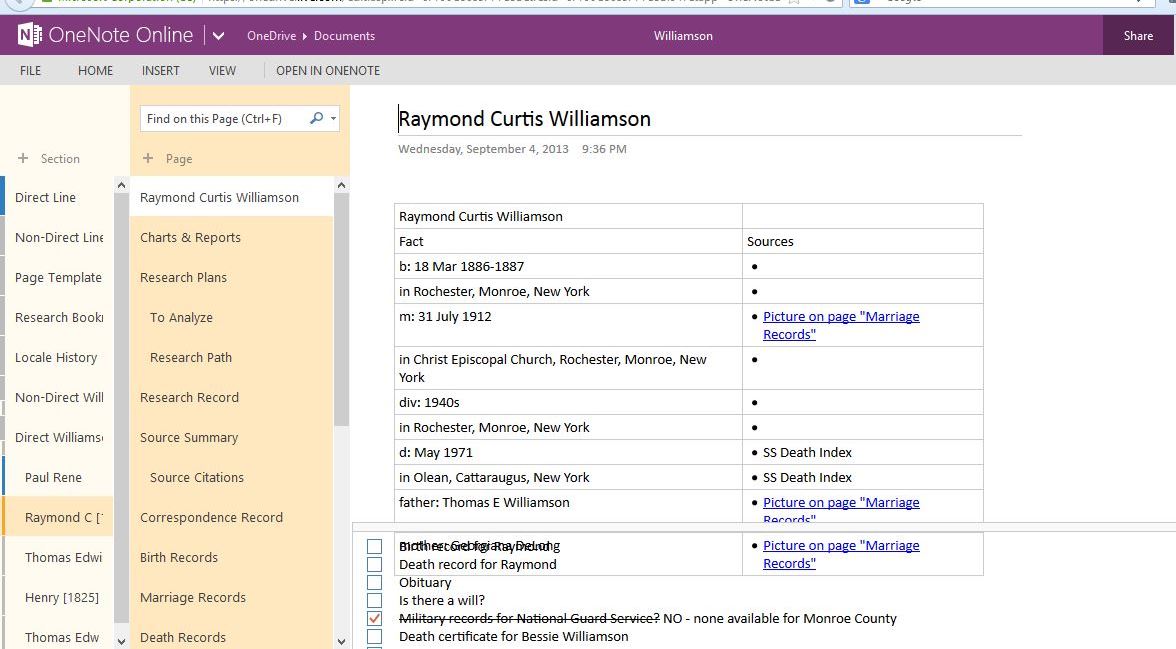I have been using Microsoft OneNote since 2007—long before I found other genealogists extolling its virtues for family history research. I have almost two dozen different OneNote notebooks for various projects, hobbies, and personal information. For my family history, I have a general Genealogy Notebook and one for each of my four grandparents’ surnames−Williamson, Buisch, Duthie and McEvoy and another notebook called Research that is a temporary holding place for information until it is ready to be organized.
One of the best features of OneNote, for me, is ease of access. I have access to my OneNote notebooks anywhere. Everything I store in OneNote is automatically saved for me on OneDrive (formally SkyDrive). The screen shot below shows a view with the Home Ribbon visible and a list of my Notebooks than can be pinned in place if you want to see all your notebooks at once. Normally, I work with both those things hidden in a drop-down menu so I have more white space to work with.
Because of where I might be staying any given week, there are times when I do not have Internet access. I can still use OneNote on my laptop during those times when the Internet is not available.
I can also view and edit my notebooks on my Windows phone. Being able to use Microsoft Office on my Windows phone was a main consideration when I chose it. However OneNote is now available across multiple platforms, so it no longer matters what kind of phone I have.
 (Yes, it is 69°F at 6:16pm on 4 February 2015 here while the east coast is getting slammed with snow.
(Yes, it is 69°F at 6:16pm on 4 February 2015 here while the east coast is getting slammed with snow.
The weather is ridiculous.)
When I am back in a location with Internet service, OneNote will sync my files with OneDrive when I open it. Because OneNote is storing my files on OneDrive, it will sync with my other computers and mobile devices also.
Since my notebooks are stored on OneDrive, I can view and edit my notebooks in my web browser.
===
What if you don’t have Microsoft Office on your computer or use a Windows 8 phone? There are options available for almost everyone, I think. Visit the OneNote page for free downloads for the following devices:
- Windows 7 & 8
- Windows 7 & 8 phones
- Mac
- ipad
- iphone
- Android
While the free versions may not have all the features of the paid versions, you can’t beat free if you want to give OneNote a try!
===
This post was updated on 4 February 2015 with screenshots from OneNote 2013 and a few changes in wording.
Cite This Page:
Erin Williamson Klein, “Access OneNote Anywhere.” My Family History Files, 1 April 2014 (https://myfamilyhistoryfiles.com/organization/access-onenote-anywhere: [access date]).
Please do not copy without attribution and link back to this page.