 O is for Organizing
O is for Organizing
Before going further,
I think it’s a good time to ask…
How do you currently keep your genealogy research organized?
Or perhaps the better question is: Is it organized?
[Hey, I get it… I’m a piler too! No judging here.]
===
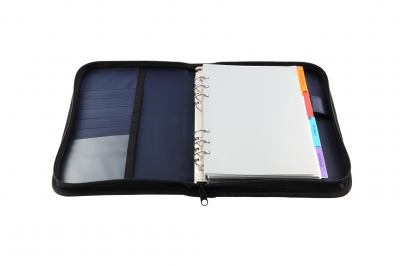 When I first started with my research, I used a 3-ring binder that could be zipped closed. I printed out my Family Group Sheets from Family Tree Maker and I kept census pages, birth, marriage and death certificates, and other printed documentation in the notebook. My direct ancestral lines were in indexed sections and information on collateral lines was put in the back and indexed alphabetically. It was simple and fairly well organized.
When I first started with my research, I used a 3-ring binder that could be zipped closed. I printed out my Family Group Sheets from Family Tree Maker and I kept census pages, birth, marriage and death certificates, and other printed documentation in the notebook. My direct ancestral lines were in indexed sections and information on collateral lines was put in the back and indexed alphabetically. It was simple and fairly well organized.
 Years later in an attempt to feel even more organized, I took everything out of my notebooks and put them in file folders and put the file folders in plastic file boxes. It may just be a personality flaw because I am one of those “out of sight, out of mind” people; but I have to say, I hate it. I want it all here in front of me and easily accessible.
Years later in an attempt to feel even more organized, I took everything out of my notebooks and put them in file folders and put the file folders in plastic file boxes. It may just be a personality flaw because I am one of those “out of sight, out of mind” people; but I have to say, I hate it. I want it all here in front of me and easily accessible.
Since picking back up my family history research, I’ve had more than a few thoughts about reorganizing yet again. First off, I would like to become as paperless as possible. I think whomever I pass my research off to in the future will thank me when they receive a flash drive along with a few notebooks rather than boxes and boxes of paperwork. The second thing is having everything easily accessible on my computer with cloud storage and the use of OneNote and Family Tree Maker.
So I am beginning the process of taking everything from the file folders and inputing it into the computer. This involves scanning documents or looking up census information and other information to download to the computer and more. In going through everything again, I am able to double check what was done, what was sourced properly, and what still needs to be done, etc. The challenge is not to run off on new rabbit trails!
When I started setting up my Notebooks in OneNote, I went back to the basic system I had originally used. I will be going into specifics about my Notebooks in tomorrow’s post.
Now is the time to give some thought as to how you would like to organize your OneNote Notebooks based on how you currently have your research organized. And perhaps giving some thought to whether or not you’d like to spend some time reorganizing/revamping your old research or whether you’d just like to go forward with just your new research being stored digitally.
__________
Notes:
- Photos courtesy of freedigitalphotos.net
- Stacked papers by scottchan
- Notebook by keerati
- File cabinet by ddpavumba
- Clerk working by cuteimage
________________________________________________________________________________________
Cite This Page:
Erin Williamson Klein, “Organizing Your Research in a Notebook.” My Family History Files, 8 April 2014 (https://myfamilyhistoryfiles.com/organization/organizing-your-research: [access date]).
Please do not copy without attribution and link back to this page.
________________________________________________________________________________________

I followed over here from the A-to-Z Challenge! I love your site and although it’s a bit unorthodox, as most of us are some where around the letters “F” and “G”, I see nothing wrong with representing the letter “O” at this juncture! I am a member of #teamDamyanti and I look forward to seeing what other surprises you have in store for us! Mary, aka Viola Fury. Twitter @ViolaFury http://www.homelesschroniclesintampa.blogspot.com
[…] and you know the relationship is going nowhere.) First, it isn’t properly sourced and second its in file folders which I dislike. I moved all my digital files into a Hold folder during the last […]