G is for Gather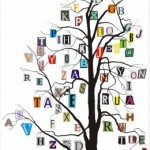
I am going to suggest a slow, steady and systematic way to input your research into your Surname Notebooks. It’s really not as daunting as it sounds.
1. Pick just one Surname to start with and focus solely on that Surname.
2. Start with the closest person related to you in that line that is deceased. For many of us that would be either a parent or grandparent.
I chose to start with my father’s line as I don’t have all my mother’s line entered into my genealogy software yet. I figured if I started with my grandparents in that line and went back 5 generations from there that would be 64 names at the most. I estimated I could have this done in a year if I entered 1 name per week. For my line shown below, I have 30 names plus a second husband for 1 person and 1 line that goes back 1 more generation—33 names total—so it would take less than a year at that rate.
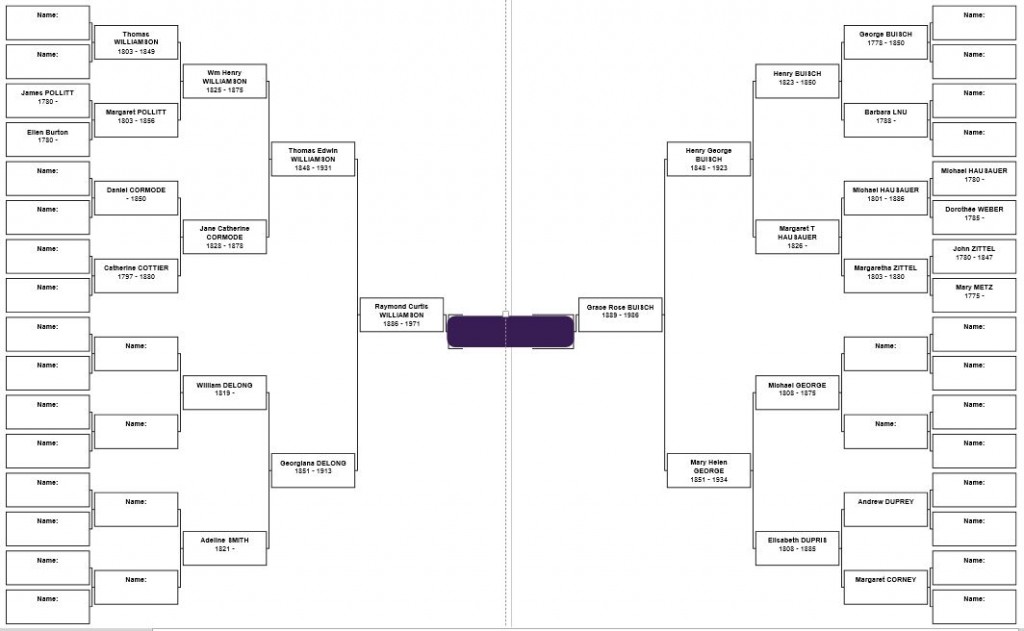
To get started:
3. Gather all the research documents you have for the person you are starting with.
4. Assess what you have:
Birth?
Marriage?
Death?
All applicable census records?
Photos?
Other?
Source citations?
5. What don’t you have that you would like to find?
For now just make a note of what’s missing. create a list on the Name Page of the person you are working on. [Trust me, just make a list for now otherwise you will likely get side-tracked in a major way. Don’t ask how I know this.]
6. What else would you like to add to your Surname Notebook for each person?
I try to add a chart of some sort from either Ancestry.com or Family Tree Maker.
7. Next, you are going to scan and download from online sources everything you have gathered.
Download what you can from online sources and then scan photos and documents you have from other sources.
I save everything in a folder on my hard drive. The folder is labeled as SURNAME_Name_Initial_b[year]. Each document, photo, etc., gets saved as:
SURNAME_Name_Initial_b[year]_EventYearMonthDay_Location_Event/DocumentType.
My 2nd great grandmother’s baptism would look like this:
CORMODE_Jane_C_b1828_18280413_LezayreIOM_baptism
The EventYearMonthDay is an 8-digit number. For example, a census document is the year of the census followed by 4 zeroes. The baptism from above is 18280413 for 13 April 1828. This way everything should order itself from the earliest item to the latest inside the folder.
===
I know someone out there is thinking, “But, Erin, I have 29,000 names in my tree!” Hire help. That’s all I’m saying. [Just kidding…] Think in terms of your direct lines only. As I said above, if you start with one set of grandparents and go back 5 generations from there, that is only 64 names assuming you have every person named going back that far. Sixty-four names is doable in a year. Worry about the next 64 names in 2015.
In the next few posts, I will show you a couple different ways to add the documents to your Surname Pages so you can start adding what you gathered together.
Remember: Slow, Steady and Systematic
1 Surname / 1 Name at a time / 1 Week at a time / For 1 year
===
________________________________________________________________________________________
Cite This Page:
Erin Williamson Klein, “Gather Your Research Documents.” My Family History Files, 11 April 2014 (https://myfamilyhistoryfiles.com/organization/gather-your-research-documents: [access date]).
Please do not copy without attribution and link back to this page.
________________________________________________________________________________________
[…] My Family History Files keeping track of tracking down family members & their stories… « Gather Your Research Documents […]
Hi Erin. I am so grateful to you for posting these lessons. I have OneNote and am just not clever enough to figure out how to use it for genealogy. I can’t help but notice that it has been awhile since you’ve added to them. They are exactly what I’ve needed and I am anxious to see where you will be taking us from here. Thank you again for all your hard work and willingness to share with others.